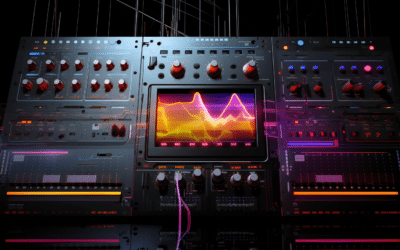What Makes Drums “Cinematic”?
Cinematic drums are crucial for captivating, immersive film-based storytelling. They also elevate pop, hip hop, and EDM productions, adding gravity and depth to key sections of a track.
Composers and producers typically turn to percussion libraries with a variety of drums to evoke emotion and grandeur. They achieve this by carefully arranging deep, powerful hits. Complex rhythms and electronic sound design can also give a track an expansive cinematic quality.
In this article, we walk you through essential information for cinematic drums. Read on for a deep dive into various types of cinematic drums, top cinematic percussion libraries, and some of our favorite production techniques.
What Types of Cinematic Drums Are There? How Are They Used?
Various categories of drum hits cater to different emotional and dramatic needs.
For grandeur and action, consider using drums that pack a low end punch. Timpanis, floor toms, and gran casas are classic traditional orchestral options. More contemporary scores use instruments from global cultures. If traditional drums feel stale, consider surdus, bombos, djembes, or djun djuns. If acoustic drums don’t fit, try synthesized, electronic percussion hits like punchy 808s and sub booms.
Loud impacts help emphasize big moments, but different articulations can create an even broader range of emotions. Timpani rolls are one of Hollywood’s most effective techniques. They’re often used to build anticipation for big reveals. You’ll hear them prominently in opening credits fanfares for major studios like Dreamworks or Sony.
Rolls and swells work very well on other percussion instruments too. 20th Century Fox’s fanfare achieves a big, regal sound by combining snare rolls with cymbal swells and crashes. Snares and cymbals also highlight dramatic beats and help create a sense of urgency, especially when used in a straight march-like rhythm.
Pulses are another essential scoring technique. They’re typically use simple repetitive rhythms and a delicate percussion hit. When used for longer scenes, the pulse’s persistence subconsciously builds tension. Hi hats and cymbal rides work well for this technique, but you can also try unconventional sounds from the setting of the film, like the mechanical tick of a clock or metal scrapes.
Top Cinematic Drum Libraries
Today’s composers and producers have many excellent percussion libraries to choose from. With cinematic drum libraries, you can create arrangements so realistic you won’t need to bother recording a single drum. Below you’ll find some of our favorites.
Box Factory by Fracture Sounds

Box Factory is an innovative percussion library that uses recordings of cardboard boxes as percussion instruments. Yes, cardboard boxes. They can be used like toms, taikos, and snares but offer a more organic, raw sound.
Fracture Sounds captured a variety of hits from different angles, resulting in four distinct mixes – Natural, Aggressive, Gritty, and Snappy. The Natural mix stays true to the original recordings, while the Aggressive mix intensifies their sound. The Gritty mix focuses on a more saturated mid-range sound. The Snappy mix delivers sharp hits with an emphasis on dynamics. Fracture Sounds also recycled the raw recordings into a set of warped instruments that feature multiple round robins and velocity layers.
Box Factory has an intuitive user interface, but under the hood, you can tweak each articulation’s volume, pan, stereo width, low pass, and high pass filters. You can also save articulation mappings as presets.
At a fraction of the cost of the others on the list, Box Factory comes close to being an impulse buy, but with huge potential. You’re never looking at the recycling bin the same way again.
Price: $130
Damage 2 by Heavyocity
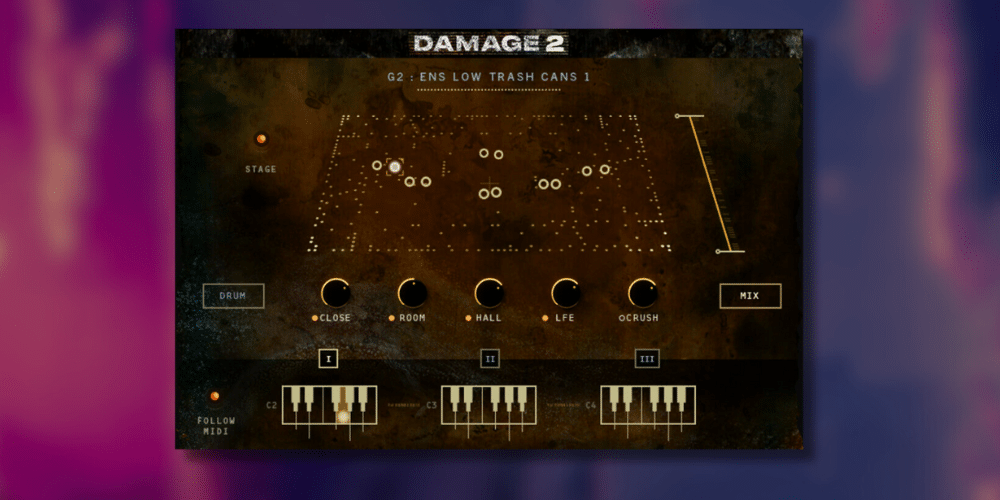
Heavyocity Damage 2 gives composers, sound designers, and producers plenty of options to infuse their compositions with epic and aggressive cinematic percussion. The library offers everything from massive taikos and thunderous drums to haunting metallic hits and industrial clangs.
Damage’s “Punish” and “Twist” engines allow you to transform the sounds in real time. The Punish module adds aggressive saturation and compression, while the Twist engine gives you full control over the percussion’s texture and character.
The “Looper” and “Rhythmic” tools make creating intricate and evolving rhythms a breeze. With a vast collection of tempo-synced loops, customizable patterns, and creative effects, you can explore new horizons in rhythmic composition.
It costs slightly less than Hans Zimmer Percussion, the next entry on our list. You might not get the dedicated commitment to the sound of a single composer, but Damage’s quality and versatility are similar. If you’re looking for a percussion workhorse, Damage 2 is for you.
Price: $399
Hans Zimmer Percussion by Spitfire Audio

Hans Zimmer is one of Hollywood’s most successful composers, and Spitfire Audio is arguably the best scoring library manufacturer. Together, they created Hans Zimmer Percussion, meticulously recording at Lyndhurst Hall at AIR Studios, renowned for Zimmer’s distinct sound.
The recording involved a top-notch signal chain, featuring 96 rarefied microphones, Neve Montserrat preamps, and the world’s largest Neve 88R desk.
The audio was expertly processed through a dual chain with HDX and Prism converters at 192k, capturing even the finest details. Each drum and articulation captures up to 9 round robins and 6 dynamic layers per hit. This allows you to explore various perspectives, all mixed by Zimmer himself.
This exceptional library offers a host of expansive percussion instruments, including Taiko Ensemble, Paper Djun, Bombo ensemble, and much more. Just be prepared for the substantial 40GB desk space requirement!
Once you get the hang of this library, you’ll be ready to suit up in your tuxedo for a night at the Oscars.
Price: $449
Metropolis Ark 2, Manteuffel Percussion, By Orchestral Tools

At the top of our list is the Metropolis Ark 2 Series. While it comes with a higher price tag, the quality and features make it a worthwhile investment.
Developed by the esteemed Orchestral Tools, this collection offers realistic and practical cinematic instruments designed for composers. With a whopping 69GB size, it boasts an incredible range of dynamic orchestral sounds.
You’ll find the cinematic drums in Metropolis Ark’s Manteuffel Percussion subcategory. It offers a fully playable orchestral percussion ensemble, plus synthesized hits, deep impacts and booms, and meticulously processed percussion effects. Recorded at the prestigious Teldex Scoring Stage, each instrument has multiple mic positions and configurations, providing unparalleled versatility and sound quality
Composers seeking top-notch cinematic drums will find this an exceptional choice.
Price: $749
Rumble by Lunacy Audio
Making your tracks cinematic often calls for deep percussion AND seat-rattling synth bass. Which is exactly what Rumble by Lunacy Audio delivers. A percussion-focused expansion pack for CUBE, Rumble blends earth-shattering drums with analog synth bass for low end punch.
While not a strict drum library like others on this list, Rumble’s hybrid approach delivers a range of cinematic presets with a unique blend of textures. You get a variety of contemporary drum sounds–gran casas, low toms, octobans, even taikos and tablas. But Rumble also provides experimental sounds, like filtered static, industrial clangs, metal strikes, and synthesized noise.
Rumble’s presets combine these sounds with meticulously processed synth bass and other advanced sound design techniques to chart a new path for cinematic production. To hear how these sounds can elevate a track, listen carefully to the percussion and low end in the trailer music for the Nolan blockbuster, Oppenheimer.
Price: $49, plus $199 for CUBE
Cinematic Drum Production Techniques
Composing for cinema can feel daunting, so this section covers some of our favorite techniques to get you started. Below you’ll find guidelines that lay the groundwork for further experimentation.
Tip 1: Layer drum sounds
Layering blends multiple sounds to add texture and depth to your drum arrangements. Try one or all of the below tips to give your drums a distinctive character.
- Layer multiple drum hits. Choose four separate kick drum sounds with different tonality. One might emphasize mid-range frequencies, another focuses on low-end, etc. But be sure to pick four that complement each other and tweak them appropriately. Once they sound good as a unit, group them and apply a transient designer to the group channel. This technique is common in EDM but lends itself to cinematic drums too.
- Create a drum ensemble. Create multiple copies of the same MIDI drum part, then tweak each hit so it’s just slightly off the grid. The subtle variations in timing mimic the effect of a live drum ensemble playing the same part for a massive sound. If you’re using effects like reverb, experimenting with slight variations in decay and predelay to each copy of the part can also make it sound bigger.
- Add a live element. Once you’ve programmed your track, add a live recording. Don’t fret about the audio quality. Even a recording with your iPhone might be the secret sauce that helps your track stand out. It could be a rhythmic clank or an impact sound from slamming your studio door. Just make sure you capture the feel of the rhythm when recording!
Tip 2: EQ
All the standard EQ best practices apply when considering EQ techniques for cinematic drums. But if you’re looking for more specific techniques, consider the following;
- Cut lows where they’re not required. To ensure your drums pack a punch, you need to EQ other instruments so they’re not crowding out the same frequency range. This is especially important for bass drums. For big moments that rely on drum impacts, use a high pass filter on any track that occupies the 60 Hz to 120 Hz range to clear the way for the drum’s low end to hit hard.
- Try boosting highs. Experiment with boosts to your high-frequency range. You may uncover resonances that take your sounds into new territory, especially with some saturation (see tip 3). Try it across the entire drum bus, or on individual instruments. Even bass drums can benefit from boosted highs to emphasize the transient impact.
- EQ the drum bus. Once your sounds work well together, group them and apply EQ to the whole channel. Make sure to EQ with the full mix in mind. If using side processing, focus on the high-end frequencies and keep the impact sounds in the middle.
Tip 3: Saturation
Saturation might bring to mind crunchy guitars and lofi beats, but it’s an essential mixing tool for adding thickness, warmth, and depth to your drums.
- Add saturation to each channel. Saturation emphasizes subtle harmonics to bring any drum sound to life, no matter where they sit in the spectrum. Try it individually on separate drum tracks to see how it livens things up. Also be sure to listen to its effect both solo and in the context of the entire arrangement.
- Add saturation on the group channel. A subtle amount of saturation on the entire drum bus can make everything feel more cohesive. With some percussion arrangements, saturating the full group can actually work to emphasize individual drum hits.
- Easy does it! Don’t go overboard unless distortion is what you’re going for. Saturation is typically subtle. Think of it as a glue.
Tip 4: Reverb
Reverb is a key tool for adding ambience to your drums. But avoid the temptation to use too much, or your drums will lose their impact.
- Apply on the drum bus. Use an insert reverb effect to put all of your drum sounds in a specific space. Convolution reverbs mimic the responses of physical environments, like a cathedral, concert hall, or even a cave. Keep the dry/wet mix low at first, then adjust to taste.
- Experiment with sends. Instead of an insert effect, experiment with sending your percussion tracks to an auxiliary reverb effect channel with the dry/wet mix set to 100%. This maintains the presence of your untreated drums while letting you experiment with different send levels to dial in subtle ambience. You can also pan the reverb channel to isolate the reverb’s ambience in the stereo field.
- Avoid the mud: when treating low and mid-range drums with reverb, it’s easy to wash out everything and muddy your mix. Most reverb units let you carve out the lows and boost the highs in the processed signal, either with a simple “tone” knob or more robust EQ settings.
- Apply generously to experimental sounds. If you added an percussion sound or loop, what does that sound like with ‘mountain reverb’? You wouldn’t typically do this for the main elements of a track, but for peculiar or unique sounds, generous reverb can work wonders.
Final Thoughts
It’s helpful to always think about your final setting and mood when making your cinematic drums. Context is key. Each of the instruments and techniques in this article provides something different.
Many DAWs already provide some basic cinematic drum sounds. Start with those and focus on creating compelling arrangements. Once you feel comfortable, you can hone your craft further by exploring the percussion libraries and techniques described throughout this article.
See you on the red carpet!