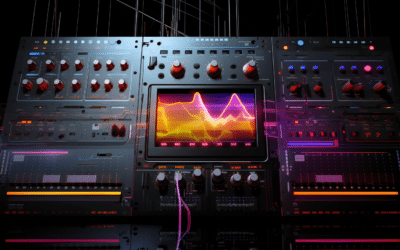Naturally, music production largely focuses on producing sound—hitting piano keys, holding a synth chord, strumming a guitar. But what if we told you that it’s the space around your sound, the literal physical space, that can push it from good to great?
Not just great, but the kind of sound that places listeners exactly where you want them. You’re in control of the place they go to, the atmosphere and vibe around them, and maybe even the time period they picture themselves in. And it’s largely done through reverb impulse response.
Whether you’re a musician, sound designer, or anyone looking to create immersive, moving sound design, learn how reverb impulse response can up your game, whether you’re recording in a professional studio or a broom closet.
What is an Impulse Response?
An impulse response (IR) is an audio file that contains information about how a particular space reacts to sound waves. When an IR is applied to another sound through a process called convolution, this other sound takes on the sonic personality contained within the IR—it suddenly sounds like it was recorded where the IR was recorded.
IRs often come in WAV, AIFF, FLAC, and SLDR file formats.
Examples of IRs
First, a quick visual example to explain the relationship between impulses and responses.
When you step into water, the impact of your foot moves the water around. This essentially illustrates an IR: your foot coming into contact with the water is the impulse and the resulting disturbance of the water is the response.
Back to audio, here are some examples of IRs at work:
- Clapping in an empty room = clap (impulse) and sound that bounces around the room (response)
- Yelling into a canyon = yell (impulse) and voice trailing off the distance (response)
- Dropping a heavy rock into water far below you = rock hitting the water (impulse) and sound of the splash (response)
- Bouncing a basketball in a gymnasium = ball hitting the floor (impulse) and resulting reverberation (response)
Why Use an Impulse Response?
You might use an IR for the same reason a director uses color grading, a photographer a photo filter, or a designer mood lighting; you want to add a specific characteristic to your source material.
As a musician or someone working with sound, you might want to:
- Sound like you recorded somewhere different from where you actually recorded
- Mimic the sound of a famous concert hall or studio
- Emulate guitar amps and cabinets
- Connect or smooth over sound recorded in different places
- Evoke a certain vibe or atmosphere (airy or close-up performance, for example)
- Add a new textural component to your sound (like running a piano note through the sound of a waterfall)
- Make your instruments sound more or less roomy
To give you a real-world example, let’s say you want your music to sound like it was recorded in the famous Abbey Road studio in London. Simply find an Abbey Road IR, apply it to your source material, and you might as well be standing in between John and Paul (or should I say Yoko?)
How to Apply an Impulse Response
Before you can apply an impulse response, you’ll need your favorite DAW and a convolution reverb plugin—or at least a plugin with convolution reverb capability.
There are many to choose from, such as our multi-effects plugin, BEAM. Alternatively, most DAWs come with built-in convolution reverb plugins, including Ableton, Logic Pro, and FL Studio.
With these two core ingredients, applying an IR is typically as easy as opening the project with the sound you want to change, opening your convolution reverb plugin within the project, finding the right IR file within the plugin, opening it, tweaking as desired, and voila — your sound now has the sonic personality you want.
Is Impulse Response the Same as Reverb?
The general term reverb gets thrown around a lot to cover all things spatial sound reproduction. But, at least in the digital realm, there are actually two kinds of reverb:
- Algorithmic Reverb: Essentially reverb synthesizers, these reverbs use math formulas to imitate rooms of all sizes and characteristics (although they’re still often modeled after real locations).
- Convolution Reverb: Essentially reverb samplers, these reverbs are the result of audio engineers and sound designers going to a physical location, creating a sound (impulse), and recording the reverb (response). Impulse responses are a critical component of convolution reverb, which explains why many think the two go hand in hand.
Is One Better Than the Other?
Both algorithmic and convolution reverbs can create very realistic, true-to-form sound.
But to give you an idea of where they generally differ, algorithmic reverbs offer more room for effects like reversed reverb, modulation, and pitch shifting, whereas convolution reverbs sound truer to the spaces they’re representing. However, some more modern convolution reverb tools also allow you to transform your audio into other textures or soundscapes beyond your traditional reverb sound).
Keep in mind the many tools combine these two reverb models—or at least support the use of both.
Where Can I Get Impulse Responses—Are There Free Impulse Libraries?
There are many impulse response libraries floating around the internet; you just have to hop on Google and track down the specific ones you’re after. For starters, input the location, artist, or general vibe you’re after in Google and add “impulse response” after it.
Or, for an easier approach, get access to a curated collection of 150 IRs automatically when you download BEAM.
You’ll get an IR library capable of mimicking everything from otherworldly halls to synthetic textures, as well as a dynamic effects engine to modify these responses to your heart’s desire.
And if for some reason you mind there’s something missing, let us know — we offer a 14-day money-back guarantee.
Start creating the sounds you want. Download BEAM today.